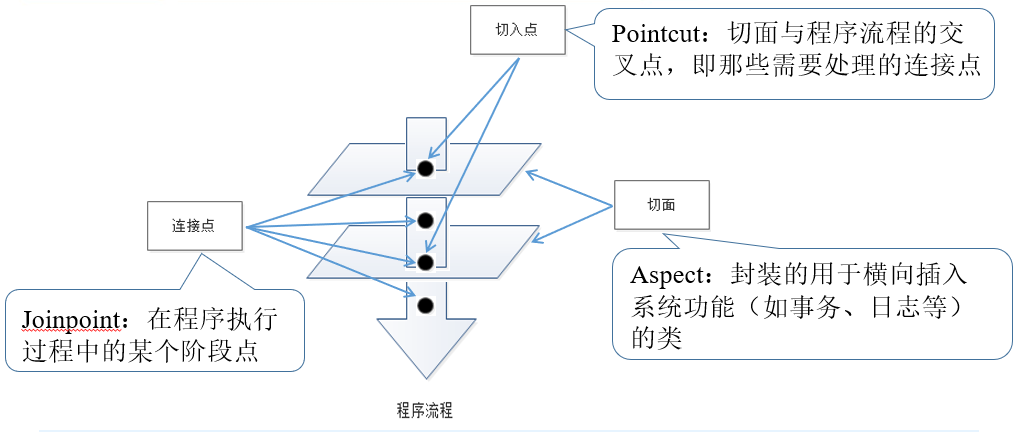AOP通知类型与XML配置
AOP的通知类型共5种
- 前置通知:原始方法执行前执行,如果通知中抛出异常,阻止原始方法运行
应用:数据校验 - 后置通知:原始方法执行后执行,无论原始方法中是否出现异常,都将执行通知
应用:现场清理 - 返回后通知:原始方法正常执行完毕并返回结果后执行,如果原始方法中抛出异常,无法执行
应用:返回值相关数据处理 - 抛出异常后通知:原始方法抛出异常后执行,如果原始方法没有抛出异常,无法执行
应用:对原始方法中出现的异常信息进行处理 - 环绕通知:在原始方法执行前后均有对应执行执行,还可以阻止原始方法的执行
应用:十分强大,可以做任何事情
AOPAdvice通知类
package com.timber.aop;
import org.aspectj.lang.ProceedingJoinPoint;
//1.制作通知类,在类中定义一个方法用于完成共性功能
public class AOPAdvice{
public void function(){
System.out.println("共性功能...");
}
public void before(){
System.out.println("before ...");
}
public void after(){
System.out.println("after ...");
}
public void afterReturing(){
System.out.println("afterReturing ...");
}
public void afterThrowing(){
System.out.println("afterThrowing ...");
}
public void around(ProceedingJoinPoint pjp) throws Throwable{
System.out.println("around ... before");
//对原始方法的调用
pjp.proceed();
System.out.println("around ... after");
}
}
前置通知
<aop:config>
<aop:pointcut id="pt" expression="execution(* *(..))"/>
<aop:aspect ref="myAdvice">
<aop:before method="before" pointcut-ref="pt"/>
</aop:aspect>
</aop:config>
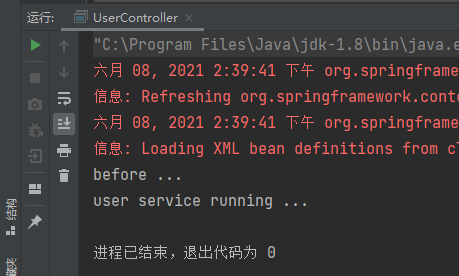
后置通知
<aop:config>
<aop:pointcut id="pt" expression="execution(* *(..))"/>
<aop:aspect ref="myAdvice">
<aop:after method="after" pointcut-ref="pt"/>
</aop:aspect>
</aop:config>
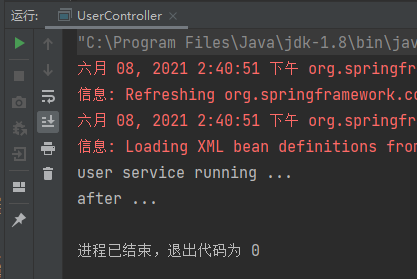
返回后通知
<aop:config>
<aop:pointcut id="pt" expression="execution(* *(..))"/>
<aop:aspect ref="myAdvice">
<aop:after-returning method="afterReturing" pointcut-ref="pt"/>
</aop:aspect>
</aop:config>

抛出异常后不执行
抛出异常后通知
<aop:config>
<aop:pointcut id="pt" expression="execution(* *(..))"/>
<aop:aspect ref="myAdvice">
<aop:after-throwing method="afterThrowing" pointcut-ref="pt"/>
</aop:aspect>
</aop:config>
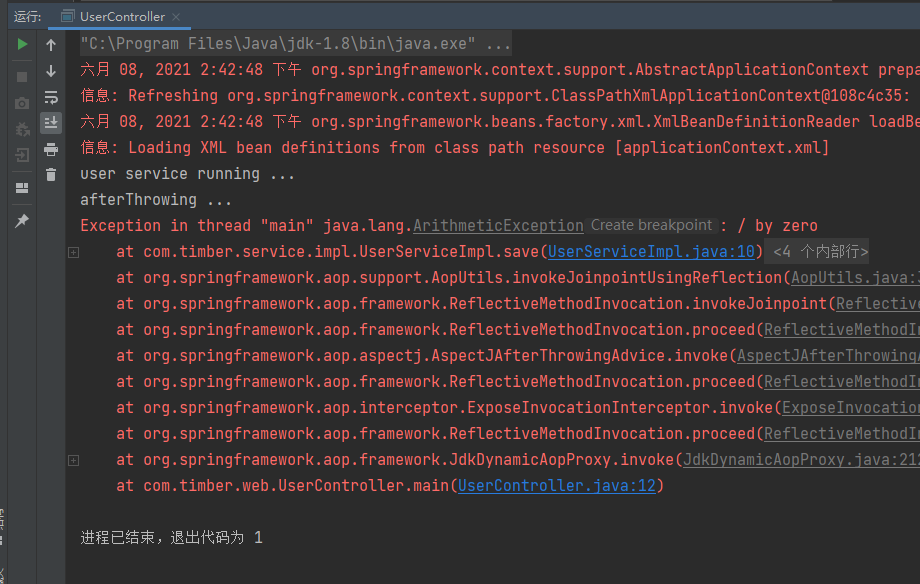
环绕通知
<aop:config>
<aop:pointcut id="pt" expression="execution(* *(..))"/>
<aop:aspect ref="myAdvice">
<aop:around method="around" pointcut-ref="pt"/>
</aop:aspect>
</aop:config>
环绕通知是在原始方法的前后添加功能,在环绕通知中,存在对原始方法的显示调用
public Object around(ProceedingJoinPoint pjp) throws Throwable{
System.out.println("around ... before");
//对原始方法的调用
Object ret = pjp.proceed();
System.out.println("around ... after");
return ret;
}
- 方法须设定 Object类型的返回值,否则会拦截原始方法的返回。如果原始方法返回值类型为
void,通知方法也可以设定返回值类型为void,最终返回null。 - 方法需在**第一个参数位置设定ProceedingJoinPoint对象**,通过该对象调用 proceed()方法,实
现对原始方法的调用。如省略该参数,原始方法将无法执行。 - 使用 proceed()方法调用原始方法时,因无法预知原始方法运行过程中是否会出现异常,强制抛
出 Throwable对象,封装原始方法中可能出现的异常信息。
基于XML配置的通知顺序
当同一个切入点配置了多个通知时,通知会存在运行的先后顺序,该顺序以通知配置的顺序为准。
<aop:before method="before3" pointcut-ref="pt"/>
<aop:before method="before" pointcut-ref="pt"/>
<aop:before method="before2" pointcut-ref="pt"/>
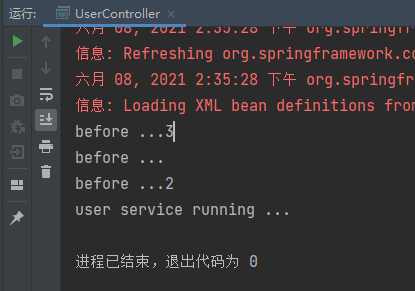
通知获取参数数据
1.设定通知方法第一个参数为JoinPoint,通过该对象调用getArgs()方法,获取原始方法的参数数组
public void before(JoinPoint jp){
Object[] args = jp.getArgs();
System.out.println("before ..." + args[0]);
}
2.设定切入点表达式为通知方法传递参数(改变通知变量名的定义顺序)
原始方法
public class UserServiceImpl implements UserService{
public void save(int i, int j){
System.out.println("user service running ..." + i + "," + j);
}
}
XML配置
<aop:config>
<aop:pointcut id="pt" expression="execution(* *(..))"/>
<aop:aspect ref="myAdvice">
<aop:after method="after"
arg-names="y,x"
pointcut="execution(* *(int,int)) && args(x,y) "/>
</aop:aspect>
</aop:config>
arg-names="y,x" 改变参数传入通知的顺序
通知类
public void after(int x , int y){
System.out.println("after ..."+ x+","+y);
}
#### 输出
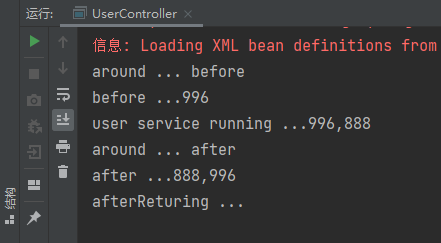
通知获取返回值数据
1.适用于返回后通知( after-returning )
原始方法
public int update(){
System.out.println("user service update ...");
return 200;
}
#### XML配置
returning="ret" 配置属性变量名
<aop:config>
<aop:pointcut id="pt" expression="execution(* *(..))"/>
<aop:aspect ref="myAdvice">
<aop:after-returning method="afterReturing"-->
pointcut-ref="pt" returning="ret"/>
</aop:aspect>
</aop:config>
#### 通知类
public void afterReturing(Object ret){
System.out.println("afterReturing ..." + ret);
}
输出

2.适用于环绕通知(around)
原始方法
public int update(){
System.out.println("user service update ...");
return 200;
}
XML配置
<aop:config>
<aop:pointcut id="pt" expression="execution(* *(..))"/>
<aop:aspect ref="myAdvice">
<aop:around method="around" pointcut-ref="pt"/>
</aop:aspect>
</aop:config>
通知类
public Object around(ProceedingJoinPoint pjp) throws Throwable{
System.out.println("around ... before");
//对原始方法的调用
Object ret = pjp.proceed();
System.out.println("around ... after" + ret);
return ret;
}
输出
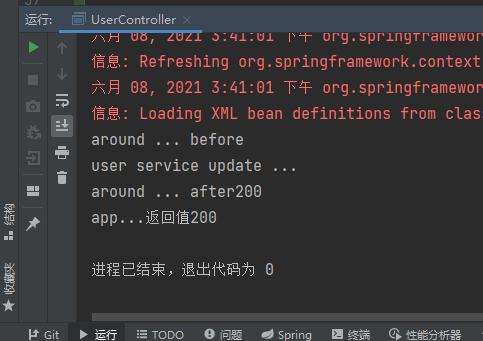
通知获取异常数据
1.适用于返回后通知(after-throwing)
设定异常对象变量名
原始方法
public void delete(){
System.out.println("user service delete ...");
int i = 1/0; //抛异常
}
XML配置
<aop:config>
<aop:pointcut id="pt" expression="execution(* *(..))"/>
<aop:aspect ref="myAdvice">
<aop:after-throwing method="afterThrowing"
pointcut-ref="pt" throwing="t"/>
</aop:aspect>
</aop:config>
throwing="t" 设定异常对象名传入通知类
通知类
public void afterThrowing(Throwable t){
System.out.println("afterThrowing ..." + t.getMessage());
}
输出
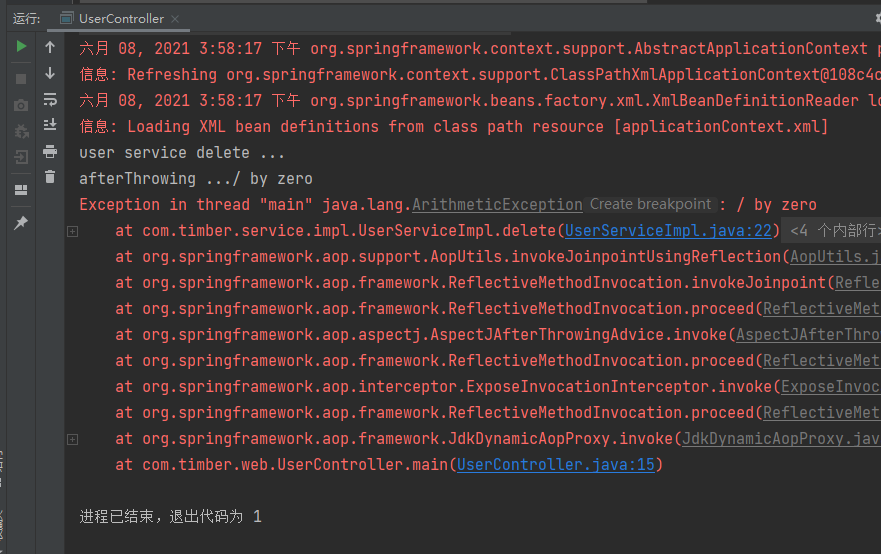
2.适用于环绕通知(around)
在通知类中的方法中调用原始方法捕获异常
#### 原始方法
public void delete(){
System.out.println("user service delete ...");
int i = 1/0; //抛异常
}
XML配置
<aop:config>
<aop:pointcut id="pt" expression="execution(* *(..))"/>
<aop:aspect ref="myAdvice">
<aop:around method="around" pointcut-ref="pt"/>
</aop:aspect>
</aop:config>
通知类
public Object around(ProceedingJoinPoint pjp){
System.out.println("around ... before");
//对原始方法捕获异常并且处理
Object ret = null;
try {
ret = pjp.proceed();
} catch (Throwable throwable) {
System.out.println("around... exception..." + throwable.getMessage());
}
System.out.println("around ... after" + ret);
return ret;
}
输出

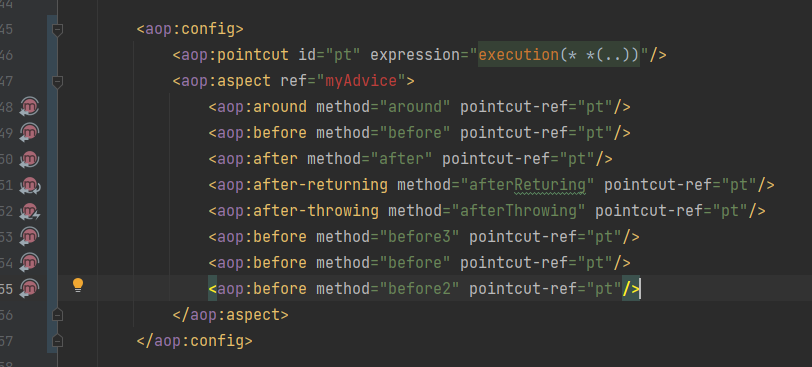

WN%25J%5DJ8N6%5DV3D0%5DR%5DK_1623236126596.png)